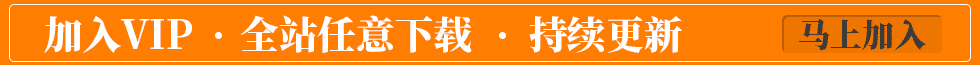
C4D时间记录脚本工具 Time Document
C4D时间记录脚本工具,可改变项目属性:min时间、Max Time、预览最小时间和预览最大时间。
This tool is a kind of a hack, it will change the project properties : Min Time, Max Time, Preview Min Time and Preview Max Time.
Why do you want a plugin to change that ?
This is useful if you are using takes and want your take to adapt the document's preview section. By default the takes can't change that properties. So the take will change the tool parameters and the tool will change the document. Simple.
The tools comme in two way, a plugin that you can call via the plugin menu and a python generator that come in a .c4d file. The Generator is for people that works with render farm and don't want to deal with plugins not installed.
资源推荐:
Redshift for C4D红移GPU渲染器全面中高级进阶教程第二部
Redshift渲染器全面中高级进阶C4D教程Redshift for Cinema 4D-中英文字幕对照版
红移Redshift for C4D渲染器灰猩猩GSG全方位高级培训案例教程
下载地址:
百度网盘 | 提取码:lm96



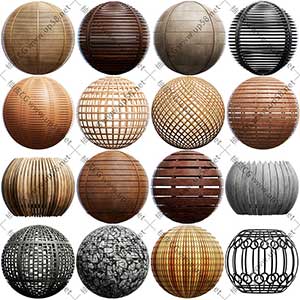



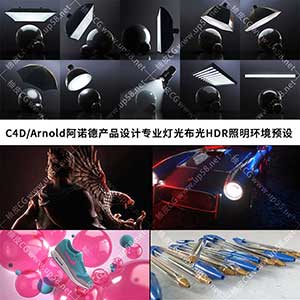


























C4D时间记录脚本工具 Time Document:等您坐沙发呢!